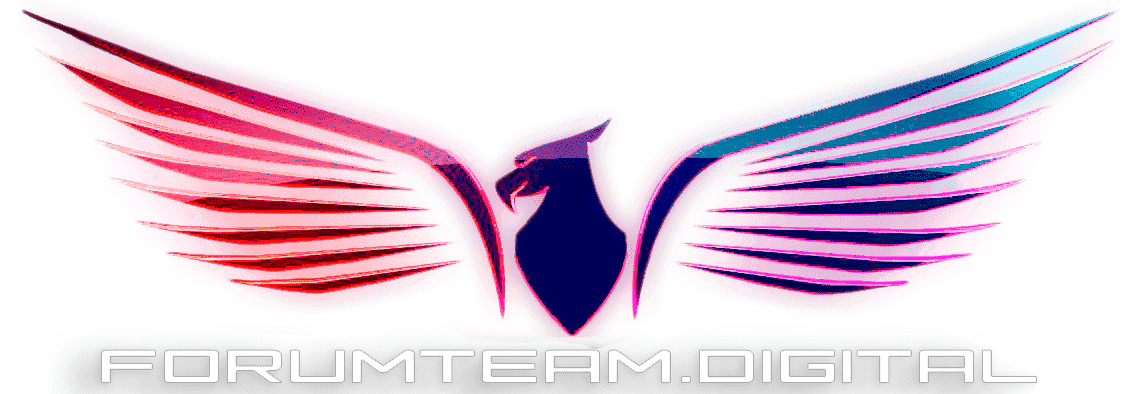- Автор темы
- #1
Практический пример на чтение данных из базы данных.
Данный пример показывает принцип чтения данных из базы данных. Программа отображает в сетку содержимое таблицы. В примере используется параметр для фильтрования полученных данных. Код примера:
Данный пример показывает принцип чтения данных из базы данных. Программа отображает в сетку содержимое таблицы. В примере используется параметр для фильтрования полученных данных. Код примера:
Код:
using System;
using System.Drawing;
using System.Collections;
using System.ComponentModel;
using System.Windows.Forms;
using System.Data;
// Пространство для классов Ole
using System.Data.OleDb;
namespace Params
{
///
/// Summary description for Form1.
///
public class Form1 : System.Windows.Forms.Form
{
// Переменная для сетки
private System.Windows.Forms.DataGrid dataGrid1;
private System.Windows.Forms.Button button2;
private System.Windows.Forms.Label label1;
private System.Windows.Forms.Button button1;
///
/// Required designer variable.
///
private System.ComponentModel.Container components = null;
public Form1()
{
//
// Required for Windows Form Designer support
//
InitializeComponent();
//
// TODO: Add any constructor code after InitializeComponent call
//
}
///
/// Clean up any resources being used.
///
protected override void Dispose( bool disposing )
{
if( disposing )
{
if (components != null)
{
components.Dispose();
}
}
base.Dispose( disposing );
}
#region Windows Form Designer generated code
///
/// Required method for Designer support - do not modify
/// the contents of this method with the code editor.
///
private void InitializeComponent()
{
this.dataGrid1 = new System.Windows.Forms.DataGrid();
this.button2 = new System.Windows.Forms.Button();
this.label1 = new System.Windows.Forms.Label();
this.button1 = new System.Windows.Forms.Button();
((System.ComponentModel.ISupportInitialize)(this.dataGrid1)).BeginInit();
this.SuspendLayout();
//
// dataGrid1
//
this.dataGrid1.DataMember = "";
this.dataGrid1.HeaderForeColor = System.Drawing.SystemColors.ControlText;
this.dataGrid1.Location = new System.Drawing.Point(16, 64);
this.dataGrid1.Name = "dataGrid1";
this.dataGrid1.Size = new System.Drawing.Size(576, 384);
this.dataGrid1.TabIndex = 0;
//
// button2
//
this.button2.Location = new System.Drawing.Point(632, 64);
this.button2.Name = "button2";
this.button2.TabIndex = 1;
this.button2.Text = "Заполнить";
this.button2.Click += new System.EventHandler(this.button2_Click);
//
// label1
//
this.label1.Location = new System.Drawing.Point(16, 8);
this.label1.Name = "label1";
this.label1.TabIndex = 2;
this.label1.Text = "Данные";
//
// button1
//
this.button1.Location = new System.Drawing.Point(632, 120);
this.button1.Name = "button1";
this.button1.TabIndex = 3;
this.button1.Text = "Параметры";
this.button1.Click += new System.EventHandler(this.button1_Click);
//
// Form1
//
this.AutoScaleBaseSize = new System.Drawing.Size(5, 13);
this.ClientSize = new System.Drawing.Size(712, 462);
this.Controls.Add(this.button1);
this.Controls.Add(this.label1);
this.Controls.Add(this.dataGrid1);
this.Controls.Add(this.button2);
this.Name = "Form1";
this.Text = "ADO.NET";
((System.ComponentModel.ISupportInitialize)(this.dataGrid1)).EndInit();
this.ResumeLayout(false);
}
#endregion
///
/// The main entry point for the application.
///
static void Main()
{
Application.Run(new Form1());
}
private void button2_Click(object sender, System.EventArgs e)
{
try
{
// Присоединение к базе данных
OleDbConnection connect = new OleDbConnection();
// Строка соединения с Ole - провайдером
connect.ConnectionString = @"Provider=Microsoft.Jet.OLEDB.4.0;data
source=c:\sample.mdb";
connect.Open();
OleDbCommand command = new OleDbCommand();
// Запрос
command.CommandText = "select * from people";
command.Connection = connect;
OleDbDataAdapter adapter = new OleDbDataAdapter(command);
DataSet dataset = new DataSet();
// Заполнение сетки
adapter.Fill(dataset,"People");
dataGrid1.DataSource = dataset.Tables["People"];
}
catch(Exception ex)
{
MessageBox.Show(ex.Message);
}
}
private void button1_Click(object sender, System.EventArgs e)
{
try
{
OleDbConnection connect = new OleDbConnection();
connect.ConnectionString = @"Provider=Microsoft.Jet.OLEDB.4.0;data
source=c:\sample.mdb";
connect.Open();
OleDbCommand command = new OleDbCommand();
// Запрос с параметром
command.CommandText = "select * from people where name = ?";
command.Connection = connect;
OleDbDataAdapter adapter = new OleDbDataAdapter(command);
// Добавление значения для параметра
adapter.SelectCommand.Parameters.Add("@name", OleDbType.VarChar, 80).Value = "Oleg";
DataSet dataset = new DataSet();
adapter.Fill(dataset,"People");
dataGrid1.DataSource = dataset.Tables["People"];
}
catch(Exception ex)
{
MessageBox.Show(ex.Message);
}
}
}
}